You can "check off" checkboxes in a Word template. The end result will look like this:

You need to create two Text Variables, one for an empty checkbox and another for a "checked off" checkbox:
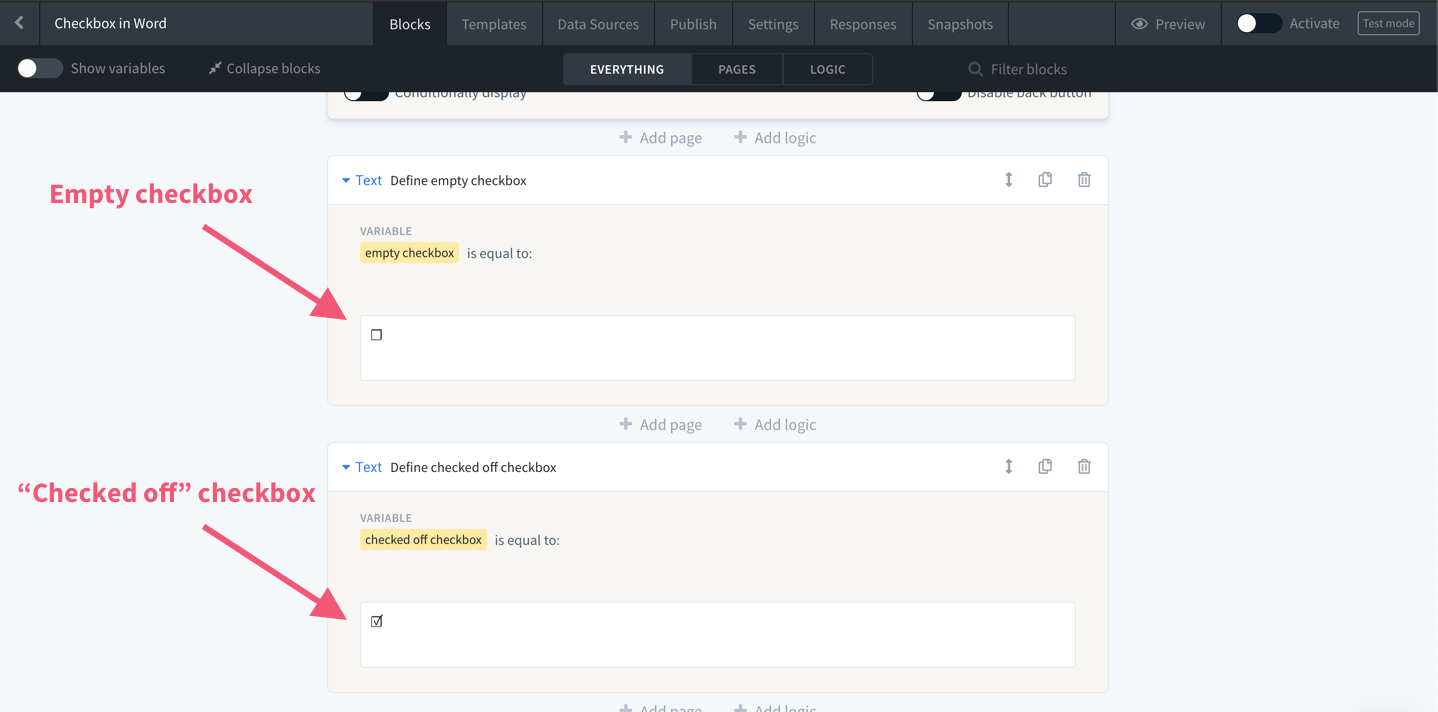
You can copy and paste these Unicode Characters:
After Step 1, you have two new variables each representing an empty and a "checked off" checkbox. We're going to use these variables on our Word template. We will insert one of the variables on the Word template (doesn't matter which one) and use conditional logic to either add that variable or the other depending on how the end-user answers our Checkbox question.
Here is what this looks like in practice: